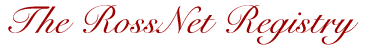HOME
Register
Authenticate
Login
Profile
Update
Search
FAQ
Forgot
Paranoid
Logout
Webmaster
Copyright
To logout from RossNet, just click on the logout button below. Logging out does not mean that your RossNet identity will be deleted. It simply means that the RossNet web will no longer associate this computer with your RossNet identity.
You can login and logout any particular computer at will. You can have several computers simultaneously logged in, or none. Once a computer is logged in, it will stay permanently logged in until you logout (or until its login status information is accidentally deleted (e.g. during a browser upgrade)).
Important: You should hardly ever need to
logout from RossNet. The main reason for ever needing to log out is to
prevent other people from assuming your identity. If you have exclusive
access to your computer, then you should never need to logout.